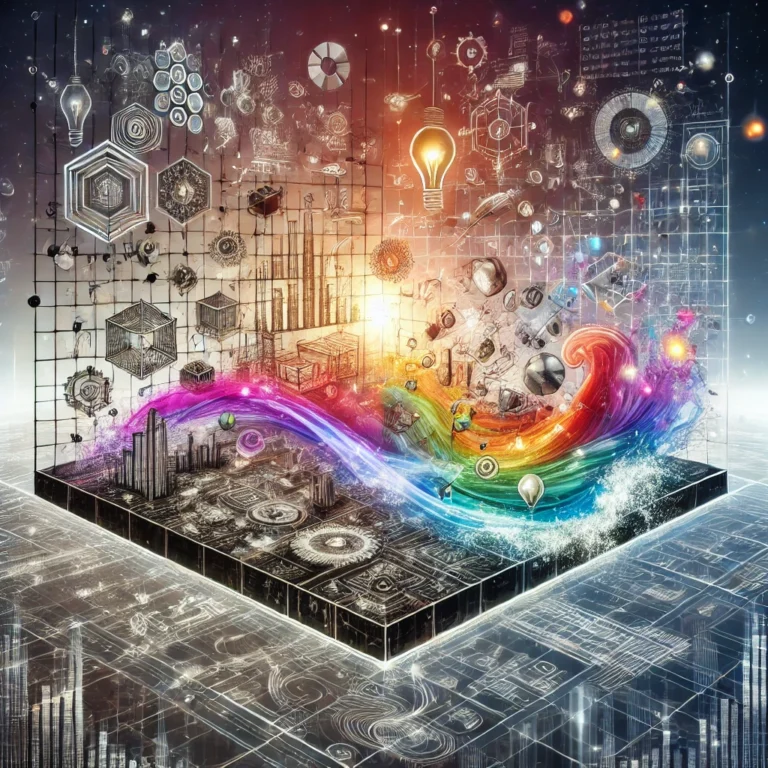In today’s digital age, even traditional processes like ordering checks have transitioned online. Whether you’re running a small business or managing personal finances, the convenience of ordering or reordering checks from the comfort of your home is unmatched. This guide will walk you through the process of how to order checks online, the benefits of doing so, and how you can streamline the check printing and mailing process with advanced online services.
Why Order Checks Online?
While digital payments and cards have gained prominence, checks still play a significant role in business and personal transactions. Here’s why ordering checks online can be a smart move:
- Convenience: No need to visit a bank or check-printing facility. With a few clicks, you can order or reorder checks from anywhere.
- Customization: Online platforms often offer a wide variety of designs, colors, and formats, allowing you to customize your checks according to your preferences.
- Cost-Effectiveness: Ordering checks online is usually cheaper compared to traditional banking services.
- Speed: Reordering checks through online portals can be quicker, especially if your details are saved from previous orders.
Given the ease and efficiency, many businesses and individuals are shifting towards online check-ordering services. But how do you go about doing it? Let’s break it down.
How to Order or Reorder Checks Online: Step-by-Step
Step 1: Choose a Reliable Check Printing Service
First, you need to select an online check printing service. Some of the top choices include banks with online check-ordering services or third-party providers specializing in check printing. Many people are turning to platforms like PostGrid that offer comprehensive services for printing and mailing checks securely.
When choosing a service provider, ensure they offer options for both personal and business checks, and also check for customizable options.
Step 2: Gather the Required Information
To order checks online, you’ll need to have the following details ready:
– Routing Number: A 9-digit number that identifies your bank. It’s usually found at the bottom left of your checks.
– Account Number: This is your unique bank account number, typically located at the bottom center of your checks.
– Starting Check Number: If you’re reordering checks, it’s a good idea to use the next available check number.
– Check Design Preferences: Most online platforms offer a variety of templates. Choose one that suits your style or business branding.
Step 3: Choose Your Check Type
Online services generally offer various types of checks, such as:
– Personal Checks: These are used for everyday transactions.
– Business Checks: Ideal for companies, these checks can include company logos and other branding elements.
– High-Security Checks: If you’re concerned about fraud, opt for high-security checks that include additional protection features such as watermarks and holograms.
Step 4: Customize Your Checks
Online platforms allow you to customize the checks by adding:
– Company Logo: Perfect for business branding.
– Address and Contact Information: Make sure the correct address is displayed on your checks for professional purposes.
– Colors and Fonts: You can choose a design that reflects your business’s identity or personal preferences.
Step 5: Preview and Confirm Your Order
Before placing your order, preview your check design to ensure all details are accurate. Double-check the account number, routing number, and check number sequence. Errors in this information could lead to processing issues, so it’s crucial to get it right.
Step 6: Place Your Order
Once you’re satisfied with the details and design, proceed to checkout. Depending on the service provider, you’ll have options for shipping, including standard and expedited delivery. Some platforms even offer trackable shipping, so you know exactly when your checks will arrive.
How to Reorder Checks Online
Reordering checks online is even easier, as most services save your previous order details. Here’s how you can reorder:
- Log into Your Account: If you’ve previously ordered checks from the service, log into your account, and all your details will already be saved.
- Select Reorder Option: Navigate to the “Reorder Checks” section and select the check design and quantity you need.
- Review and Update: Make sure your account and routing numbers are still accurate, and update your contact or shipping information if necessary.
- Place the Order: Confirm the order and choose your delivery method. Many services offer automatic reorder reminders, so you never run out of checks unexpectedly.
Advantages of Printing and Mailing Checks Online
In addition to simply ordering or reordering checks, some services allow you to print and mail checks online. This can be a game-changer for businesses and individuals looking to save time and effort. With such services, you don’t have to deal with printing checks manually or going to the post office to mail them out.
Companies like PostGrid offer efficient and secure platforms for printing and mailing checks to your recipients. You can link up with services to directly integrate with accounting software, such as QuickBooks, and automate the process entirely.
To learn more about how you can streamline this process, you can visit print and mail checks online.
How It Works:
– Upload Check Information: Upload the payee information, check amount, and other relevant details into the platform.
– Automated Printing: The platform will print the checks on your behalf with all necessary security features.
– Mailing Service: The platform will then mail the checks to the recipients, saving you time and reducing the risk of mailing errors.
This type of service is especially beneficial for businesses that process large volumes of checks every month, helping them streamline payroll, vendor payments, and other financial operations.
The Benefits of Using a Print and Mail Document Service
Beyond checks, many businesses also need to send out documents regularly. Whether it’s invoices, contracts, or marketing materials, manually printing and mailing documents can be time-consuming and costly.
Using a print and mail documents service allows you to automate the entire process. This service lets you upload your documents, and the platform will handle everything from printing to mailing. This is particularly useful for recurring statements, invoices, or legal notices.
By outsourcing your document mailing needs, you can:
– Save Time: No need to print, fold, stuff envelopes, and go to the post office.
– Ensure Accuracy: Automated systems help minimize errors in address printing and mailing.
– Reduce Costs: Outsourcing these tasks can be more cost-effective than doing it in-house.
If you want to explore how this works, check out print and mail documents.
Conclusion
Ordering or reordering checks online has never been easier. From personal checks to business and high-security checks, online platforms offer a variety of customizable options to suit your needs. And with services that allow you to print and mail checks and documents online, you can save both time and money while ensuring accuracy and security.
Whether you’re looking to simply reorder your checks or want to automate your financial document processes, online services like PostGrid offer a comprehensive solution. So next time you run out of checks or need to streamline your document mailing, consider going digital for a faster, more efficient experience.
Brit is a passionate writer with a love for storytelling and exploring the depth of human experience through words. With a keen eye for detail and a thoughtful voice, Brit crafts pieces that resonate with readers and spark meaningful reflection. When not writing, Brit enjoys quiet moments with a good book, long walks, and finding inspiration in everyday life.