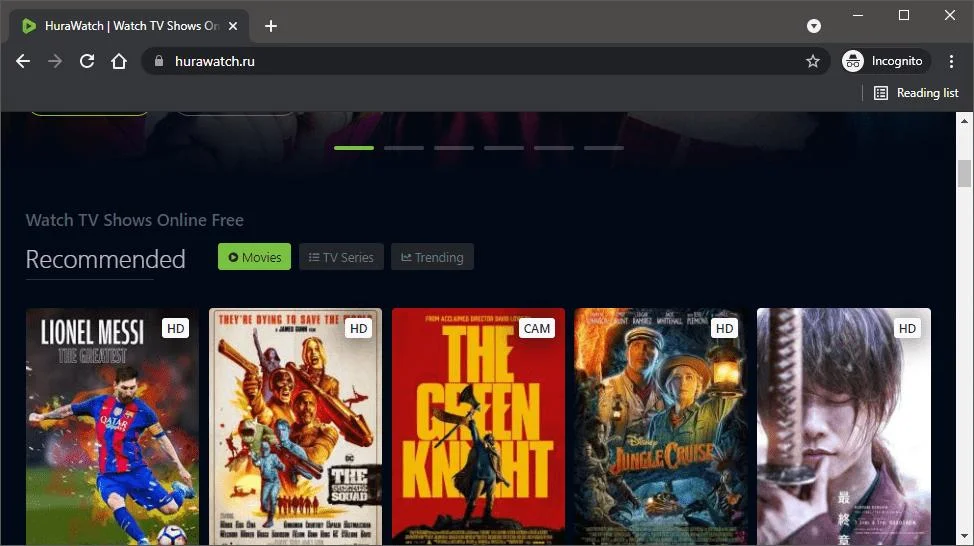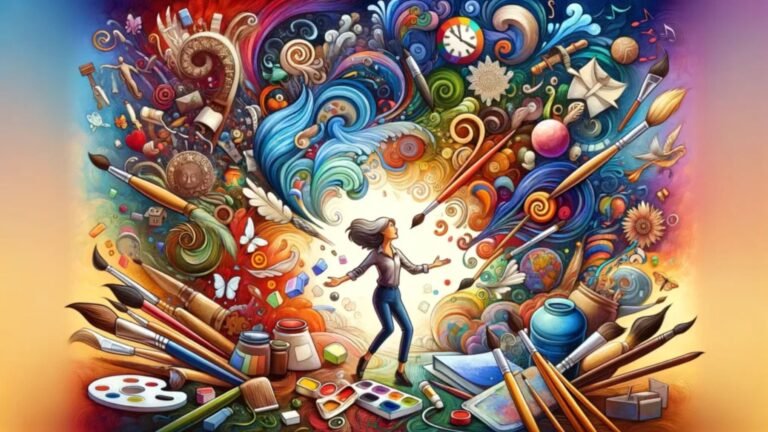Have you stumbled upon Hurawatch while searching for free movies or TV shows online? If so, you’ve likely dodged a bullet. Hurawatch isn’t a legitimate streaming service – it’s a malicious program that can wreak havoc on your device. In this blog post, we’ll unveil the truth about Hurawatch, explain how it works, and most importantly, equip you with the knowledge to avoid it and protect yourself. Zvideo
What is Hurawatch?
Hurawatch poses as a free streaming website offering a vast library of movies and TV shows. However, it doesn’t actually host any content itself. Instead, it directs users to unreliable sources that may contain malware or viruses. Clicking on these links can infect your device with malicious software designed to steal your personal information, damage your files, or bombard you with unwanted ads.
How Does Hurawatch Work?
There are two main ways Hurawatch can trick users:
- Fake Streaming Links: When you click on a movie or TV show on Hurawatch, you’re not taken to a legitimate streaming source. Instead, you’re redirected to a suspicious website that might contain malware or prompt you to download infected files.
- Sneaky Software Downloads: In some cases, Hurawatch might even try to automatically download malware onto your device without your knowledge. This can happen in the background while you’re browsing the website.
The Dangers of Hurawatch
Using Hurawatch can lead to a number of security threats, including:
- Malware Infection: Downloaded malware can steal your passwords, banking information, and other sensitive data.
- Ransomware Attacks: Ransomware encrypts your files, making them inaccessible until you pay a ransom to the attackers.
- Identity Theft: Stolen personal information can be used for fraudulent purposes like opening new accounts in your name.
- System Damage: Malware can damage your device’s operating system and files, causing crashes and instability.
- Unwanted Ads: Hurawatch might bombard you with intrusive pop-up ads that can be difficult to close.
How to Avoid Hurawatch
Here are some tips to steer clear of Hurawatch and similar malicious websites:
- Be Wary of Free Streaming: If something seems too good to be true, it probably is. Legitimate streaming services typically charge a subscription fee.
- Stick to Reputable Sources: Only use well-known and trusted streaming platforms with a good reputation for security.
- Check for HTTPS: When visiting a streaming website, ensure the address bar displays “HTTPS” and a lock symbol. This indicates a secure connection.
- Don’t Click on Suspicious Links: Avoid clicking on links or downloading files from websites you don’t trust.
- Use Antivirus Software: Keep your antivirus software up-to-date and run regular scans to detect and remove malware.
What to Do If You Encountered Hurawatch
If you’ve visited Hurawatch, here’s what to do:
- Disconnect from the internet: This will prevent any further malware downloads.
- Run a full antivirus scan: Use your antivirus software to scan your device for any malicious files.
- Change your passwords: Update your passwords for any accounts you might have accessed while on Hurawatch, especially email and banking.
- Consider a Malware Removal Tool: If your antivirus software doesn’t detect anything, consider using a reputable malware removal tool for a deeper scan.
Safe Alternatives for Streaming
If you’re looking for a safe and legal way to stream movies and TV shows, there are plenty of reputable options available. Here are a few popular choices:
- Netflix
- Hulu
- Disney+
- HBO Max
- Amazon Prime Video
Remember, protecting your online security is crucial. By following these tips and avoiding Hurawatch, you can keep your devices safe and enjoy streaming content with peace of mind.
Brit is a passionate writer with a love for storytelling and exploring the depth of human experience through words. With a keen eye for detail and a thoughtful voice, Brit crafts pieces that resonate with readers and spark meaningful reflection. When not writing, Brit enjoys quiet moments with a good book, long walks, and finding inspiration in everyday life.