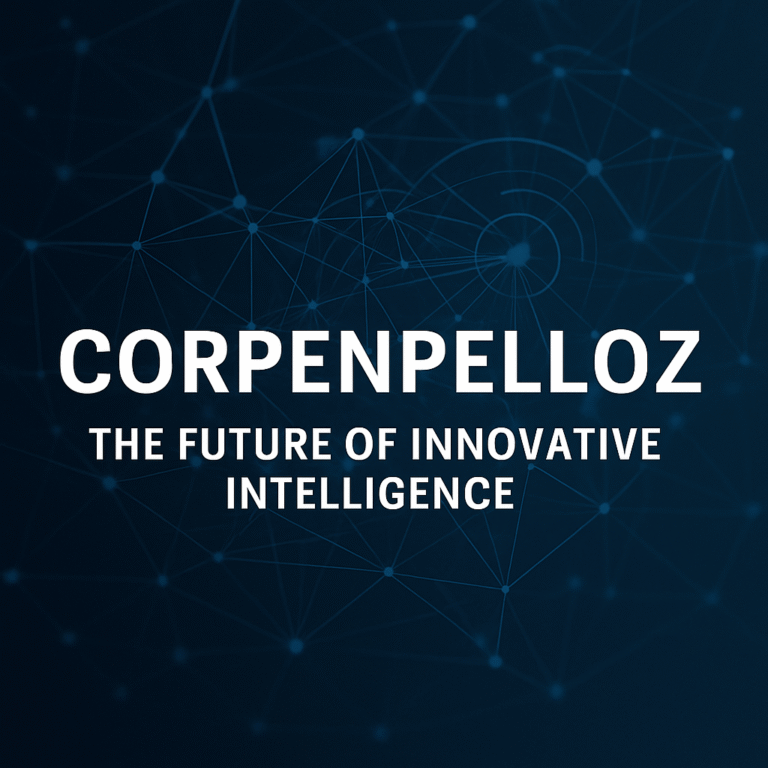iOS app development has become a crucial part of the mobile app industry, with millions of users relying on iOS apps for their daily needs. Ensuring these apps work smoothly and without errors requires rigorous testing. However, automating tests for iOS apps presents unique challenges that developers and testers must overcome.
The challenges for iOS app testing range from dealing with different device models and operating system versions to managing Apple’s strict guidelines. Despite these obstacles, successful automation of iOS app testing is possible with the right strategies and tools. Let’s analyze the common challenges in iOS app automation and provide practical solutions to overcome them.
Fragmentation of iOS Devices
iOS device fragmentation poses a significant challenge in automating app testing. Apple releases multiple devices with different screen sizes, resolutions, and hardware capabilities. Additionally, each device may run different versions of the iOS operating system. This fragmentation means that an app might perform well on one device but have issues on another.
To address the iOS app testing challenges, testers need to ensure that their automated tests cover a wide range of devices and iOS versions. Using cloud-based testing platforms can help by providing access to various devices and operating systems without needing physical access to each one, reducing the cost and getting a wider test coverage. These platforms allow testers to run automated tests across multiple devices simultaneously, ensuring the app works well across different environments.
Dealing with Apple’s Frequent Updates
Apple frequently releases updates to its operating system and developer tools, which can disrupt automated testing. These updates may introduce new features, change APIs, or alter the way apps interact with the operating system. Keeping up with these changes and ensuring that automated tests remain functional is a constant challenge.
Overcoming this challenge requires staying informed about Apple’s updates and planning for their impact on the testing process. Testers should follow Apple’s announcements and developer news closely to anticipate changes that might affect their testing environment. When a new update is released, testers should prioritize updating their test environment and scripts to ensure compatibility.
Managing App Store Review Guidelines
Apple’s App Store review guidelines are strict, and apps must comply with these guidelines to get approved and stay available for download. Automating tests to ensure compliance with these guidelines is challenging, especially since Apple updates its guidelines regularly.
To automate iOS app testing, testers need to be familiar with Apple’s guidelines and integrate compliance checks into their automated testing process. This integration includes testing for user privacy, app performance, and adherence to design standards. Automated tests should be designed to catch any issues that could lead to rejection from the App Store.
Handling User Interface Variability
The user interface UI of an iOS app can vary significantly between different devices and screen sizes. Automating tests for these different UIs is challenging because the app’s layout and behavior may change based on the device’s screen size or orientation.
To handle this variability, testers should use responsive design principles when creating automated tests. Tests should check that the UI elements display accurately and function as expected across different screen sizes and orientations. This testing ensures that users have a consistent experience regardless of the device they use.
Using tools that support visual testing can also help manage UI variability. These tools capture screenshots of the app’s UI and compare them against expected results, identifying discrepancies that may indicate issues. By including visual tests in the automation suite, testers can catch UI-related problems early and ensure a consistent user experience.
Test Data Management
Managing test data for iOS app automation is another challenge. Tests often require specific data to run, such as user accounts, settings, or transaction histories. Ensuring that this data is available and consistent across test runs is crucial for reliable results.
Overcoming this challenge involves creating a strategy for managing test data. This strategy includes setting up test data environments where data can be stored and accessed by automated tests. Using data-driven testing techniques allows testers to separate test logic from test data, making it easier to manage and update the data as needed.
Another approach is to use mock data or services in place of live data during testing. This method allows testers to control the data environment, ensuring that tests are repeatable and produce consistent results. By managing test data effectively, testers can avoid issues related to data inconsistencies and ensure that automated tests run smoothly.
Securing Test Environments
Security is a significant concern to automate iOS app testing, especially when dealing with sensitive user data or financial transactions. Ensuring that the test environment is secure and that test data is protected is essential to avoid data breaches or other security issues.
Securing test environments involves implementing best practices for data protection, such as encryption and secure storage of sensitive information. Testers should also ensure that automated tests do not expose sensitive data, either in logs or test results. Using secure connections for communication between the app and the testing tools is also crucial to prevent unauthorized access.
Regular security audits of the test environment help identify and address potential vulnerabilities. By taking a proactive approach to security, testers can ensure that automated tests do not compromise the safety of the app or its users.
Ensuring Reliable Test Execution
Automated tests for iOS apps must run reliably to be useful. However, issues like flaky tests, where tests sometimes pass and sometimes fail without any changes to the code, can undermine the reliability of the testing process.
To ensure reliable test execution, testers should focus on creating stable test scripts that are not affected by minor variations in the app’s behavior or environment. This stability involves using relative locators for UI elements, avoiding hard-coded wait times, and implementing retry mechanisms for actions that might fail due to transient issues.
Running tests in a controlled environment where variables are minimized also helps improve reliability. Using dedicated real devices that mimic real-world conditions ensures that tests run consistently. Regularly reviewing and updating tests to address any reliability issues further enhances the stability of the automation process.
Conclusion
Automating iOS app testing comes with several challenges, from managing device fragmentation and handling Apple’s frequent updates to ensuring security and reliability. However, with the right strategies and tools, these challenges can be overcome, allowing teams to build robust and effective test automation frameworks.
By staying informed, adapting to changes, and focusing on reliability and security, testers can ensure that their automated tests contribute to the development of high-quality iOS apps. In a competitive market, overcoming these challenges is essential to delivering apps that meet users’ expectations and perform well across all devices and platforms.